
Double click on Barcode which is on the label and change Barcode Properties using Value, Size, Font and Color tabs.

Select Card Shape then enter Card Name & Size and set the border as per requirement.

Add text on card by selecting Data Source. For demonstration, we select Manual.
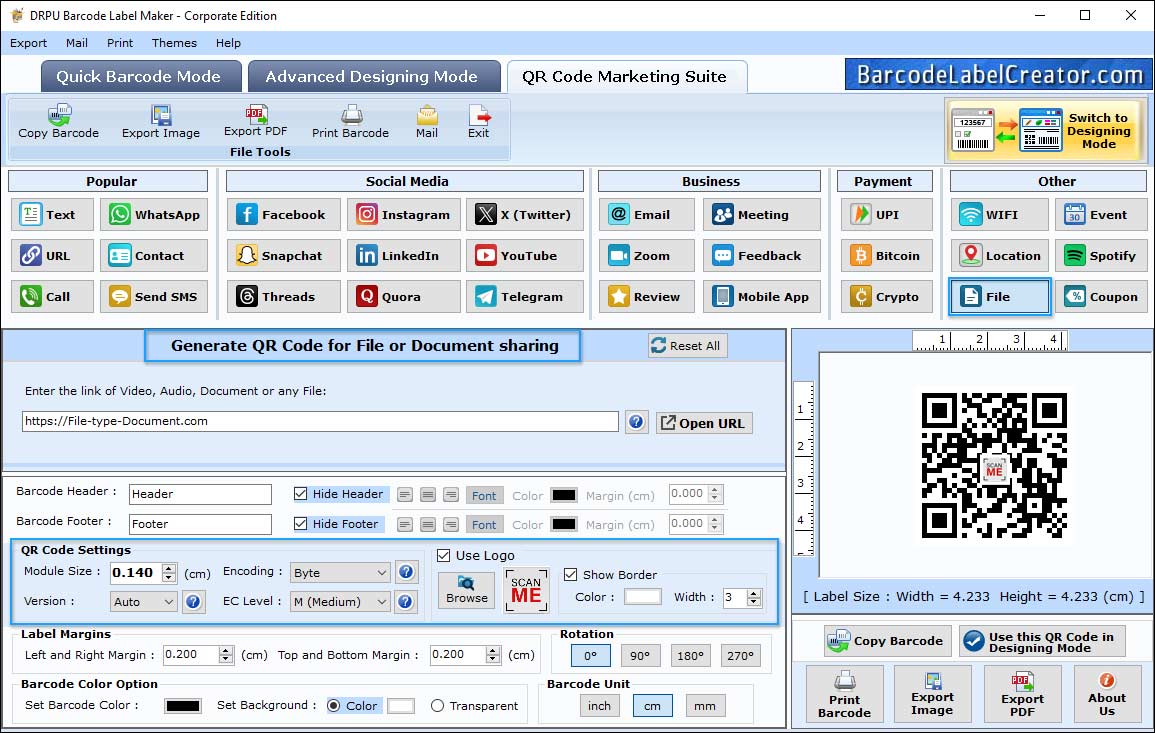
Create QR code for any files and documents, Enter url of file for which you want to create QR code.

To print your Barcode Label, Go to the print button in Barcode Designing View, then choose print mode either Pre Define Label Stock or Manual and set all printing settings.